USB drives, undeniably, have become a helpful data repository for almost all computer users. Those storage devices are even irreplaceable as cloud-based storage increases. This article will be opened with “unlock the password on the USB drive.” Basically, many users are worried about their USB drive being hijacked by irresponsible people, however, there are also users who don’t want to bother entering a password when plugging in the drive. USB drives have various advantages that are offered starting from a small size but have a large enough capacity, depending on how much you need to store your files. This drive is not the same as a hard drive, but both are USB, the difference here is the their working system and capacity.
Ok, just follow the steps below:
– Insert the USB drive into your laptop.
– Next, you go to the control panel and select System and Security.
– After going to system and settings, just select Bitlocker Drive Encryption.
– Then select the USB drive you want to unlock the password for and select “unlock drive.”
– Then you just enter the password that was previously created. Once entered directly click unlock.
– Then click Turn off Bitlocker to disable BitLocker on the USB drive.
– Wait until the process is complete
Once the process is complete, the password on your USB drive has been disabled, and you can access the data in it freely.
But what if you can’t find what you’re looking for? Maybe you remember some files that you were sure were saved on your USB drive but now you can’t find them? You need a special tool to find them and this tool that we are about to present will be very helpful for you. What we are going to present is Wondershare Recoverit, a great program that has been proven to help millions of people to recover deleted files, whether it was accidentally deleted or accidentally deleted. Curious? Just keep reading until the end!
What is Recoverit?
Need to restore deleted documents? Meet Recoverit, a recently released software that proposes to recover deleted files. As mentioned above, this is a proven software to help so many people recover their valuable data.
Every day, thousands of files are created and edited on computers around the world. When organizing these documents, it is not difficult to end up deleting something by mistake. That’s where Recoverit comes in, a release that promises to recover deleted files.
Recoverit is software developed by Wondershare, a technology company recognized for creating programs capable of making users’ lives easier. With the clear proposal to rescue deleted data, Recoverit appears as a useful tool for anyone’s routine.
Anyone looking for ways to recover deleted files, rescue data from hard drives or external memory cards, or even reconstitute items from a damaged pen drive, need to know Recoverit and the benefits offered by the software.
The Recoverit Audience
Anyone who uses a computer as a tool for organizing files is part of the Recoverit audience. After all, no one is exempt from improperly deleting documents, whether professional or personal.
The need to protect files has increased considerably in recent months, especially with the growth of the home office format in companies. At the beginning of social isolation, six out of ten office workers were working at home.
Without the memory structure of large companies, people have come to depend on their own computers and hard drives, which have limited resources. So, situations where deleting files to free up space became routine – and deleting inappropriate data as well.
This situation is equally common on hard drives and memory cards with personal information such as photo and video recordings. In a hurry, we often end up deleting documents that are important.
And if until recently there was no clear solution for this type of occurrence, today that has changed with the arrival of Recoverit.
Main functions of Recoverit
Recoverit is a very complete program with a series of features for file recovery. The first positive aspect is that the entire interface allows even users with little technical knowledge to have a good experience.
In Recoverit, it is possible to work with different types of memories, from the internal ones of the computer itself, to external ones, such as HDs, Pen Drives, memory cards, cameras, among others. When starting the file recovery process, Recoverit is configured to identify hundreds of document types. This means that in a single scan the software can give users the maximum number of rescue options.
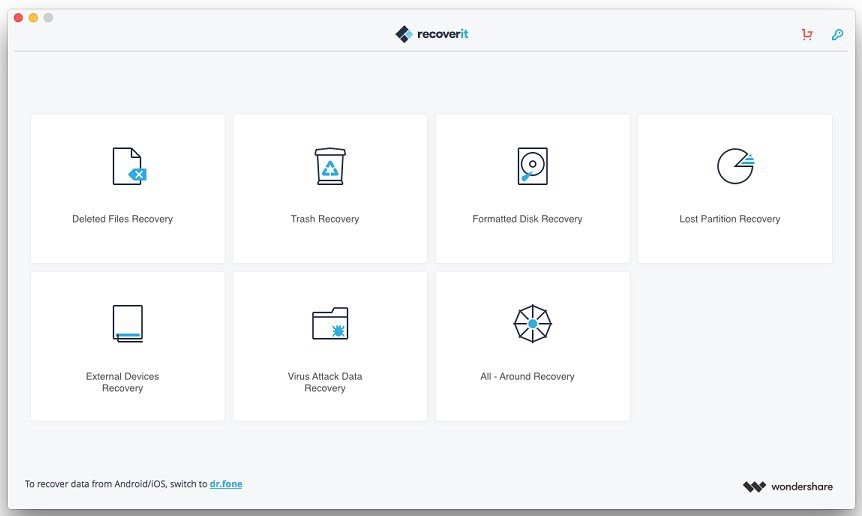
How to use Recoverit?
If you are interested in all the possibilities of Recoverit or are looking for a complete tool to revert the deletion of important files, you need to know this program in practice.
The first step is to download the software. On the Recoverit website, you can find the button to download the program and install it. Despite being paid, Recoverit has a free version for those who want to give it a try.
After installing Recoverit on your machine, just follow the guidance of the screens to start the file restoration process.
If you have any questions or want to carry out a specific task, you can follow the steps and complete the activity easily.
More practicality in your daily life
Despite being a recent program in the market, the Recoverit technology was developed by Wondershare in 2003. Since then, the software has been updated, so that the user has the maximum benefit in each use. For many people, this type of program is only installed on the computer for a short period of time to resolve a specific file deletion. However, if you choose Recoverit, the tip is to keep it safe among the software on your computer. So, whenever you delete a document by mistake or have problems with external memories, you can recover the data quickly, conveniently and securely, in just a few minutes. Much easier, isn’t it?

