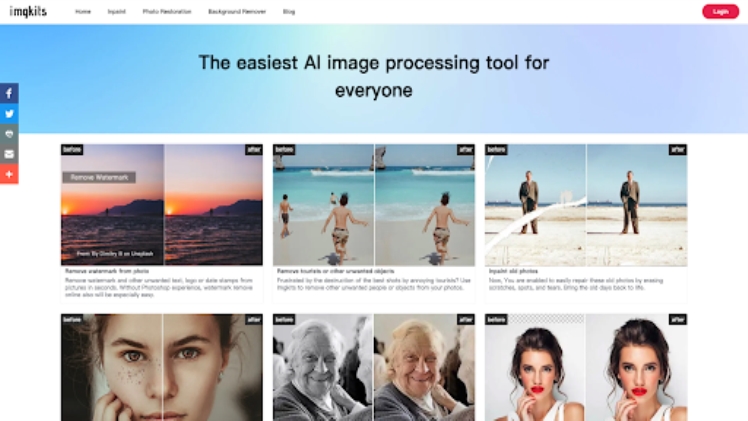To clear the ideas we must add photos to our documents. But finding a photo without any watermark is a hectic task as all the photos you find on the internet belong to others and they have added their watermark showing the origin.
If you have found a photo that perfectly matches your assignment or document but it contains a big watermark which is undesirable then instead of feeling sad you can remove the watermark from it easily. There are a lot of ways that you can use to remove watermarks from photos. Some of the ways are online working and some are offline professional applications.
Online working photo editing tools
If you are looking for a professional photo editor to remove watermarks from photos then an online watermark remover tool is the best option like Imgkits inpaint tool. Inpaint tools can provide many different tools to the public for free. You can easily remove any type of watermark from a photo by using this tool.
Inpaint tool of Imgkits offers:
- Removing Watermark from photos
- Removing objects from photos
- Inpainting old photos
- Improving skin texture
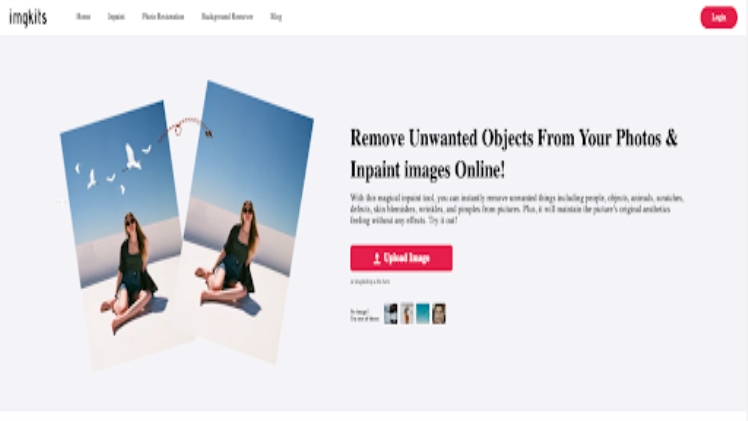
Imgkits is one of the best online photo editing services that work free of cost. You can easily access the website from your computer or your mobile phone. It works best for the person who did not know even the ABC of photo editing or they are not a professional photo editor.
Steps to remove watermark from photos
You can easily remove watermarks from photos by using the steps given below:
- By using your computer or mobile phone navigate to the imgkits website.
- On the main page of Imgkits, you will find all the tools with their before and after photos. Find a “remove watermark from photo” tool and tap or click on it.
- If you do not find the tool on the main page you can go to the inpaint tab by clicking on the inpaint option from the top menu and here you will find the remove watermark from photos tool.
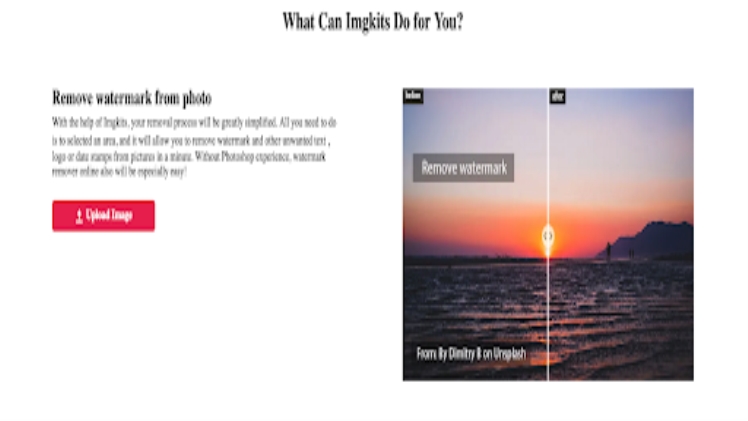
- Upload the image containing the watermark by clicking on the purplish upload image button and waiting until the image is uploaded.
- After uploading the image you have to paint the whole of the watermark by using the brush. You can adjust the size of the brush by using the smear repair option from the left column.
- After selecting the watermark imgkits will automatically start the inpainting process and you have to wait until it is finished.
- It will hardly take 2 to 3 seconds and your photo without a watermark will be here. Save it to your device by using the download button present at the top right corner.
Conclusion
We can conclude that removing watermarks from photos is a pain in the neck but you can easily do it by using an efficient tool such as the inpaint tool of imgkits. Imgkits provide all the AI tools free online, they are very easy and customer friendly. As anyone can use them without having photo editing skills.
The inpaint tool enables the public to remove any type of watermark without affecting the original quality of the photo. You just have to upload the image and then paint the watermark and the imgkits will remove it automatically.